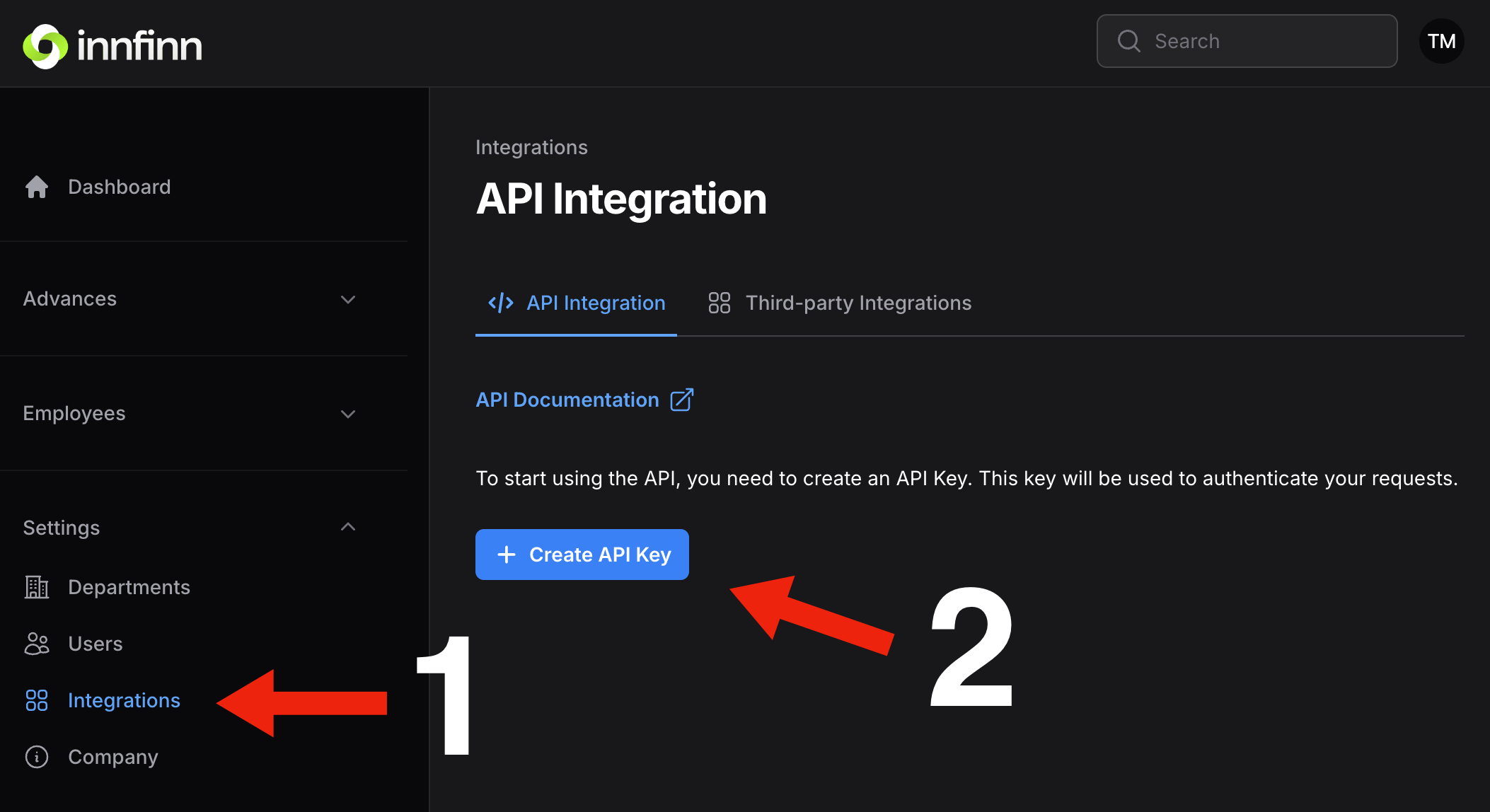Overview
This documentation provides information on how to interact with the Innfinn Employer API. The API is authenticated using a public/private key pair and a signature-based mechanism.
Entry Point
- Base URL:
https://portal.innfinn.com
How to Connect
To authenticate requests, the following headers must be provided:
| Header | Description |
|---|---|
X-PUBLIC-KEY | Merchant’s public key (identifier). |
X-TIMESTAMP | Current Unix timestamp in seconds (e.g., 1715789203). |
X-SIGNATURE | SHA-256 signature to verify request integrity. |
Signature Generation (X-SIGNATURE)
For POST Requests
- The request must include the following HTTP header:
Content-Type: application/json - The request body must be in JSON format
- Take the raw JSON string (as-is, without parsing or reordering).
- Prepend the
X-TIMESTAMPand append theprivate_key. - Compute SHA-256 of the resulting string.
Formula:
signature = SHA256(timestamp + raw_json_string + private_key)For GET/DELETE Requests
Use an empty string for raw JSON string.
Formula:
signature = SHA256(timestamp + private_key)How to Get an API Key
To obtain an API key, you must log into the Employer Portal under the Admin role, navigate to the Settings > Integrations section, and click «Create API Key».